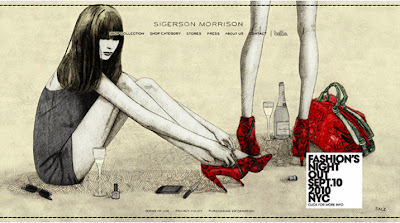You need to research the work of 2 fashion illustrators, here are a few good links to explore:
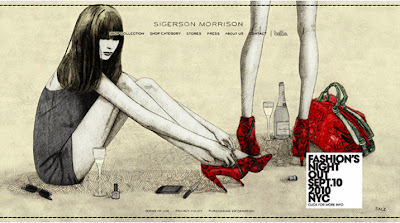 |
| Anna Higgie |
Try to choose illustrators that have contrasting approaches and use different media, as you are going to have to respond visually to these illustrators BE REALISTIC and select styles you are confident you can reproduce effectively. For each selected illustrator print out 3/4 reproductions of their work at a reasonable size (A5ish).
You then need to provide some analysis of each illustrator. Find out what you can about them - where they trained, who they have worked for. Most importantly analyse the images you have chosen, identify what media have been used and discuss technique (expressive or controlled?), composition, use of colour. Give your personal opinion on the work, but ensure you give reasons for the views you express.
Present the work thoughtfully (2 A3 pages per illustrator), think about layout and text/titles etc.
Developing your own illustration work involves a number of stages:
- Do the Fashion Illustrator research as detailed above.
- Take a range of dynamic photos from the figure. Using a studio environment for this will be advantageous (either book the photography spaces in the Stevens block or at least use the booth and lights in the Art Department). Look at Fashion shoots and advertisements to get ideas about suitable poses, enter into the spirit of it and avoid "wooden" poses.
- Using your own photos as a basis produce two Fashion illustrations in the style of each Fashion Illustrator you have researched (4 images in all), make sure you use the most appropriate media. Take time over this and aim for some professional looking illustrations. See separate post for an example of this.
- Using body templates we have distributed come up with a quick range of 6-8 design proposals for your garment (consider conversations you have had with your team when designing - e.g. if you have decided on theme colours or shapes then use them in your proposals).
Having produced some design proposals and hopefully gained some knowledge about Fashion illustration styles the next stage is to put these two things together:
- In the last phase of the illustration you need to create a polished illustration of your final selected Design proposal. Again use your own photographs as the basis for this, but try to create a personal illustrative style. You might integrate elements of the techniques/media of the Artists you studied, but you should be aiming to take this final image further, and create something more personal.
This work should be completed to a high standard by Friday 2nd December so that you have a chance to concentrate on garment construction from Monday 5th December.